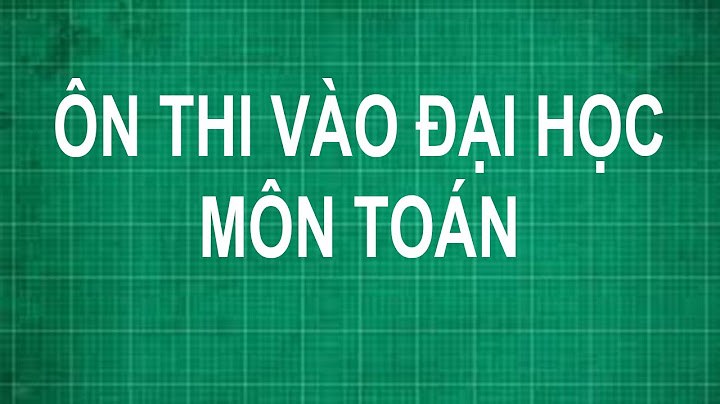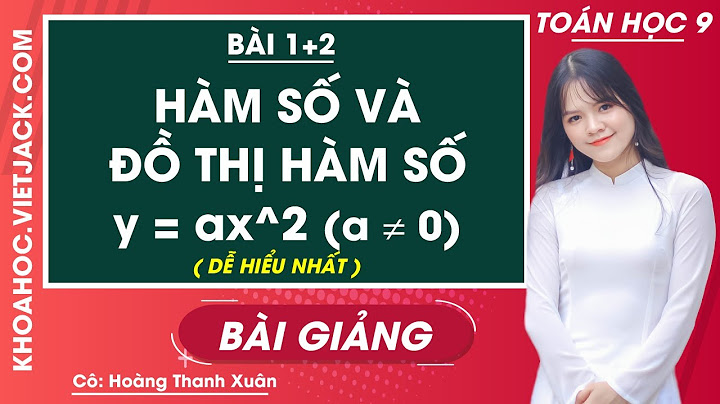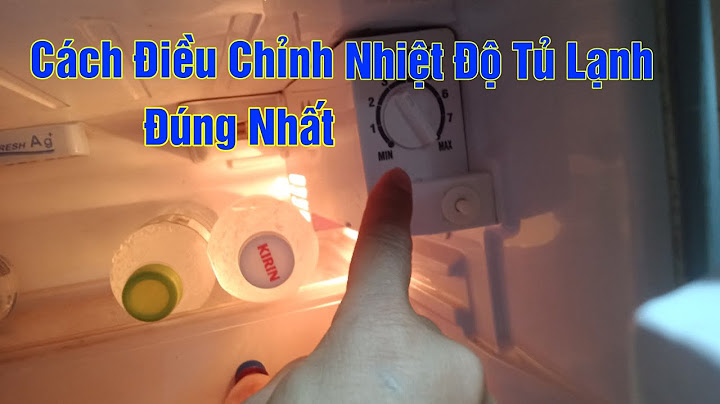Questions and postings pertaining to the usage of ImageMagick regardless of the interface. This includes the command-line utilities, as well as the C and C++ APIs. Usage questions are like "How do I use ImageMagick to create drop shadows?". Show nauman Posts: 2 Joined: 2014-01-08T06:41:45-07:00 Authentication code: 6789 i have been download following version form official website URL. ImageMagick-6.8.8-1-Q16-x86-dll.exe but when i install it and at the end of installation i have been get following error. Unable to execute ppm ShellExecuteEx Failed; code 2 The system cannot find file specified. any one can help me. i need its solution urgently. -- MY System Information -- Operating System: Windows 7 Professional 32-bit (6.1, Build 7601) Service Pack 1 (7601.win7sp1_rtm.101119-1850) Processor: Intel(R) Core(TM)2 Duo CPU P8600 @ 2.40GHz (2 CPUs), ~2.4GHz Available OS Memory: 3036MB RAM Page File: 2206MB used, 3864MB available Windows Dir: C:\Windows ------------ thanks lots, Nauman Tabbsum Last edited by nauman on 2014-01-25T05:02:43-07:00, edited 1 time in total. snibgo Posts: 12159 Joined: 2010-01-23T23:01:33-07:00 Authentication code: 1151 Location: England, UK by snibgo » 2014-01-08T09:14:29-07:00 It installed with no problem for me, on Windows 8.1. I don't know what the error message means. Does it successfully copy the files? If not, do you have write permission to your chosen directory? If that doesn't help, you might try the static build instead of the dll. When I install I get this error: Unable to execute file PPM ShellExecuteEx failed; code 2 The system cannot find specified file. After clicking OK the installer finished ok and I can run convert from the commandline. However, the ImageMagicKObject does not get registered and cannot be seen by VB6. I suspect the Install error and failing to get the ImageMagicKObject registered are related. I followed several suggestions from earlier posts such as 1 Moving ImageMagicKObject to Windows system32 folder 2. Manually registering using: regsvr32 /c /s ImageMagickObject.dll 3. Moving ImageMagickObject.dll to the modules folder 4. Manually browse to the dll from <Project><References> 5. Reinstalled a dozen times using the windows 64 bit version of ImageMagicK. Anyone else seen this? Have I missed a solution? (I am using Win 7, 64 bit, and have installed this on a Windows 8 machine with the same errors.) thanks canyonblue77 Posts: 1 Joined: 2014-12-14T18:07:06-07:00 Authentication code: 6789 by canyonblue77 » 2014-12-14T18:32:26-07:00 Getting the same exact error, tried all fixes MGCJIM described in his first post, then uninstalled 64bit and re-installed the 32bit, then followed the first post fixes again then re-installed the 32bit version again... still get PPM error. !! HOWEVER !!, after attempting to install the ruby rmagick gem a million times and failing during the "makefiles" process, deciding the issue was related to the ppm error, and completing the above... IT WORKED! The Ruby gem installed successfully despite the remaining ppm error. arnoldC Posts: 1 Joined: 2019-06-27T11:36:26-07:00 Authentication code: 1152 by arnoldC » 2019-06-27T11:57:56-07:00 I found that the error, "Unable to execute file ppm ShellExecuteEx failed; code 2." happens when I select the installation option, "Install PerlMagick for Strawberry Perl v5.20" on a win7 machine that has ActiveState Perl. The error did not happen on a win7 machine that has Strawberry perl, and it does not happen if I do not check that option. |