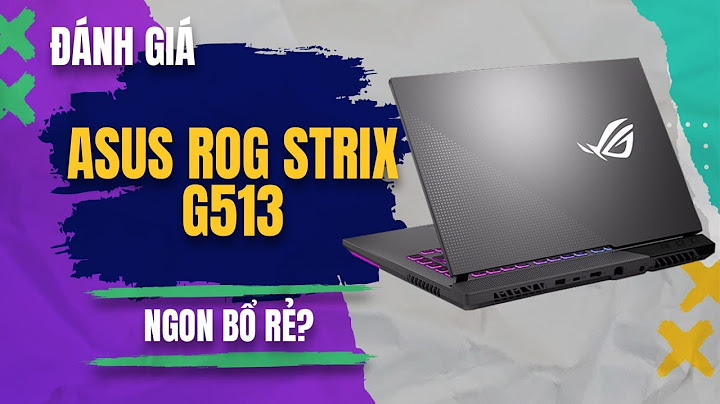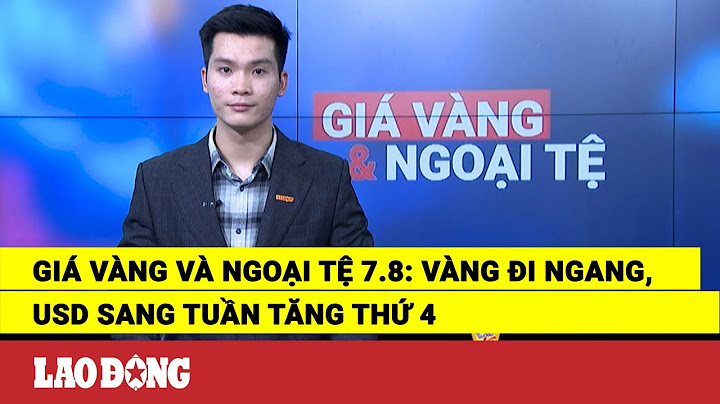The LG 24MP59G-P is a budget IPS gaming monitor that is also included in our list of the best gaming monitors under 150. If you are looking for a panel that offers a mix of good colors and moderate gaming then this might just be the one for you. LG has rigged this monitor with plenty of gaming-centric features which we explore in-depth later on in this review. So here’s all the good and bad that we found in this monitor. Show LG 24MP59G-P REVIEW SUMMARY SPECIFICATIONS Screen size: 23.8 -inch | Panel Type: IPS | Resolution: 1920 x 1080p | Refresh rate: 75Hz | Brightness: 250cd/m2 | Response time : 5ms, 1ms MBR | FreeSync: Yes | Aspect Ratio: 16:9 | Backlight: LED | Color SRGB coverage: 99% IMAGE QUALITY The LG 24MP59G-P is a 24 inch (23.8″ to be exact) IPS monitor with a Full HD 1920 x 1080p resolution. IPS panels set themselves apart due to their superior color quality and the LG 24MP59G-P is no exception. The monitor runs a wide color gamut with over 99% coverage of sRGB color space and supports 16.7 million colors. We didn’t observe any issues with color uniformity on this panel. The colors appear saturated and the images look vibrant. The monitor is adequately bright for daytime use with a peak brightness of 250 cd/m2. The brightness appears uniform across the length and breadth of the display. The monitor also exhibits good glare handling. The wider viewing angles make it possible for friends to huddle around the screen as they watch games and movies. .  The contrast is fairly average. This is an IPS panel so do expect a bit of IPS glow and backlight bleeding. Although it may vary from one unit to another. The monitor is good for gaming, movies and text work. Out of the box, settings may need to be calibrated for an image quality that suits your liking. PERFORMANCEWe tested this panel with our budget build using the Radeon RX580 graphics card. The panel runs at 75Hz and it’s disappointing that it cannot be overclocked. There is no observable lag when playing games on this monitor. The monitor leverages AMD Freesync capabilities to produce smooth, tear-free gaming in a tightwindow between 40-75Hz.FreeSync works over both HDMI and DisplayPort interfaces. As we concluded early, this is a good monitor for moderate gaming (suitable for slower genres like RTS and MOBA) that can pair well with a low-end graphics card. The action appears quicker and is noticeably smoother if you are upgrading from a 60Hz monitor.  The contrast is pretty average. We tested the monitor with a couple of games (Battlefield V, Shadow of the Tomb Raider) and observed mediocre clarity in dark scenes. However, enabling the Black Stabilizer feature in the Game Adjust Settings produces darker blacks with improved visibility. The monitor boasts a response time of 5ms with an option to boost the response time to 1ms by using the Motion Blur Reduction feature. The motion blur reduction feature can be accessed in the game adjust settings. As much as this feature reduces ghosting by improving the response time, it also introduces flickering which is quite a bother. The flickering becomes more noticeable as frame rates drop to 60Hz or lower. Additional Note: Motion Blur Reduction and FreeSync cannot be used simultaneously. Another gaming feature worth a mention is the built-in crosshair to simplify aiming in shooting games. DESIGNThe LG 24MP59G-P has fine aesthetics for a budget monitor and it sits pretty on the desk. LG has tagged this as a gaming monitor and the red accents marking the V-stand are a nice effort to add gamery cosmetics to the panel. The monitor is mostly made of durable plastic. The seams are trimmed with no defects giving the monitor a neat look. The overall build quality is good for a budget monitor. LG would have done well to opt for a bezel-less design with this panel. The bezels, however, are unusually thick, making this monitor an unlikely choice for a multi-monitor setup. The monitor has a joystick button at the base of the panel for navigating the main menu to configure the screen settings, select gaming mode or input mode and closing the main menu. The monitor is also supported with LGs OnScreen Control software application (downloadable from LG’s website) that makes monitor configuration simple and easy by using the mouse to click and adjust preferences. Additional OnScreen Control Software features include
There are plenty of grievances when it comes to the monitor stand. LG hasn’t done much with the monitor in terms of ergonomics. The stand is very limited when it comes to adjustments. The only thing you can adjust with this stand is the tilt of the monitor (2ᵒ forward | 15ᵒ backward). Also, it is disappointing that the monitor does not have a VESA mount support and the only option is a stand with very poor ergonomics. However, not all is bad with the sturdy V-shaped stand. It requires a small amount of desk space, sparing room on the desk that can be put to good use when needed. The stand comes with a cable holder fitting for cable management. CONNECTORS
CONCLUSIONThe monitor sells at a budget price. It offers great value for casual gamers who want to buy a for mixed-use. For serious gamers looking to exploit high refresh rates and faster response times the AOC C24G1 and Sceptre E255B-1658A are much faster and responsive monitors in the same price bracket. Are LG monitors good quality?LG 4K & 5K monitors are known for more detailed images with hi-resolution, exceptional picture quality, and excellent color reproduction. What is the FreeSync range of the LG 24MP59G?The LG 24MP59G FreeSync range is 40-75Hz via both HDMI and DP. Is LG 27gp850 B worth it?It's excellent for gaming, with its high refresh rate, resolution, and quick response time. From games like League of Legends to Starfield, you'll never be disappointed. It does take some time to calibrate, but that isn't too difficult if you know what you're doing. Even if you don't, out of the box, it's still good! |