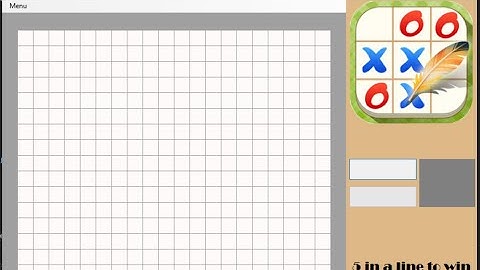General Info Model Number Dell P2419H Dell UltraSharp U2419H   Check on Amazon Check on Amazon Type Monitor Monitor Year 2018 2018 Brand Dell Dell Model Number P2419H UltraSharp U2419H Display Screen Size Class 24" (inches) 24" (inches) Diagonal Size 23.78 in 60.4 cm 604 mm 1.98 ft 23.78 in 60.4 cm 604 mm 1.98 ft Screen Width 20.75 in 52.7 cm 527.04 mm 1.73 ft 20.75 in 52.7 cm 527.04 mm 1.73 ft Screen Height 11.67 in 29.6 cm 296.46 mm 0.97 ft 11.67 in 29.6 cm 296.46 mm 0.97 ft Display Type IPS IPS Display Bit Depth 8 bits (6 bits + FRC) 8 bits (6 bits + FRC) Frame Rate Control Yes Yes Max Number of Colors 16777216 16777216 Bits 24 24 Screen Aspect Ratio 16:9 16:9 Screen Resolution 1920 x 1080 1920 x 1080 Screen Pixel Pitch 0.275 mm 0.275 mm Screen Pixel Density 92 ppi 92 ppi Screen-to-Body Ratio 90.17 % 92.49 % Backlight Source W-LED W-LED DCI P3 85% sRGB 99 % NTSC 1953 72 % 72 % Screen Brightness 250 cd/m² 250 cd/m² Static Screen Contrast 1000 : 1 1000 : 1 Screen Horizontal Viewing Angle 178 ° 178 ° Screen Vertical Viewing Angle 178 ° 178 ° Display Minimum Response Time 5 ms 5 ms Display Average Response Time 8 ms 8 ms Display Coating Anti-glare/Matte (3H) Anti-glare/Matte (3H) 3D No No Size, weight, color Case Depth 1.69 in 4.3 cm 42.8 mm 0.14 ft 1.54 in 3.9 cm 39 mm 0.13 ft Case Weight 3.26 kg 7 lbs 3.14 kg 7 lbs Case Width with Stand 21.17 in 53.8 cm 537.8 mm 1.76 ft 21.2 in 53.9 cm 538.5 mm 1.77 ft Case Height with Stand 14.02 in 35.6 cm 356.1 mm 1.17 ft 13.72 in 34.8 cm 348.4 mm 1.14 ft Case Depth with Stand 6.54 in 16.6 cm 166 mm 0.54 ft 6.5 in 16.5 cm 165 mm 0.54 ft Case Weight with Stand 5.09 kg 11 lbs Case Color Black Black, Gray Hardware Built-in Camera No No Connectivity 1 x USB 3.0 (upstream) 1 x HDMI 1.4 1 x D-sub 1 x DisplayPort 1.2 2 x USB 2.0 (downstream) 2 x USB 3.0 (downstream) 1 x USB 3.0 (upstream) 1 x HDMI 1.4 1 x DisplayPort 1.4 1 x 3.5 mm Audio Out 1 x DisplayPort (Output MST) 2 x USB 3.0 (charger - 5V/2.0A) 2 x USB 3.0 (downstream) Audio Features Cool Features HDCP (High-bandwidth Digital Content Protection) Blue Light Filter Flicker-free technology HDCP (High-bandwidth Digital Content Protection) Blue Light Filter Flicker-free technology Extra Features Security lock slot Security lock slot Ergonomics Case Width 21.17 in 53.8 cm 537.8 mm 1.76 ft 21.2 in 53.9 cm 538.5 mm 1.77 ft Case Height 12.69 in 32.2 cm 322.2 mm 1.06 ft 12.35 in 31.4 cm 313.7 mm 1.03 ft Vesa Mount Support Yes Yes VESA Interface Standard Size 100 x 100 100 x 100 Removable VESA Stand Yes Yes Height Adjustment Yes Yes Height Adjustment Range 130 mm 13 cm 5.1181 in 0.4265 ft 130 mm 13 cm 5.1181 in 0.4265 ft Landscape or Portrait Pivot Support Yes Yes Left Pivot 90 ° 90 ° Right Pivot 90 ° 90 ° Left or Right Swivel Support Yes Yes Left Swivel 45 ° 40 ° Right Swivel 45 ° 40 ° Forward and Backward Tilt Support Yes Yes Forward Tilt 5 ° 5 ° Backward Tilt 21 ° 21 ° Frequency and Interpolation Vertical Digital Frequency 30 Hz - 60 Hz 50 Hz - 75 Hz Horizontal Digital Frequency 30 kHz - 83 kHz 30 kHz - 83 kHz Accessories Extras D-sub cable - Japan only DisplayPort cable HDMI cable USB 3.0 upstream cable DisplayPort cable USB 3.0 upstream cable Certificates and Standards Licenses ENERGY STAR 7.0 Epeat Gold RoHS TCO Certified Displays ENERGY STAR 7.0 Epeat Gold RoHS TCO Certified Displays Usage and Storage Requirements Safe Operating Temperature Level 0 °C - 40 °C 32 °F - 104 °F 0 °C - 40 °C 32 °F - 104 °F Safe Operating Humidity Level 10 % - 80 % 10 % - 80 % Internal Storage Temperature -20 °C - 60 °C -4 °F - 140 °F -20 °C - 60 °C -4 °F - 140 °F Internal Storage Humidity 5 % - 90 % 5 % - 90 % Max Operating Altitude 5000 5000 Max Storage Altitude 12192 12192 I looked mostly at Dell products, because I feel very confident about their products, but maybe there is something better? It would be used strictly for work( programming, CAD,internet use), no movies, games maybe few times a year. It will be used as a 2/3 monitor setup. Slim bezels and height regulation are a must. Currently I am stuck between P2419H and U2419H, is it worth to it to pay 70$ more for U2419H? Will I really see the difference with my not very demanding use? January 12, 2019 at 3:34 pm  Hi kravcu, I haven’t used those specific models nor have I received significant user feedback on them, so I can’t offer any sort of technical comparison. Based on my extensive usage of ‘P’ (‘Professional’) and ‘U’ (‘UltraSharp’) models from Dell in the past, though, you’re likely to find the core performance largely comparable. The UltraSharp models tend to offer a tighter factory calibration with potentially better ‘out of the box’ colour accuracy. They also offer a greater selection of ports. You can see this clearly with the port diagrams at the bottom of our P2419H and U2419H news pieces. The U2419H offers a DP output as well as input port and can therefore be used for MST Daisy Chaining. This allows you to connected monitors together if you’ve got more than one, whilst only using a single port on the GPU. The U2419H also offers 4 USB 3.0 ports and a 3.5mm headphone jack, whereas the P2419H offers 2 USB 2.0 ports and 2 USB 3.0 ports. The DP revision on the ‘U’ model is DP 1.4 whereas on the ‘P’ model is DP 1.2 – but this is a 60Hz Full HD monitor without HDR support, so that makes no difference whatsoever in practice. Given all of this, if you don’t specifically wish to make use of the extra ports I’d just stick with the P2419H. And whilst I haven’t received a lot of user feedback on that model, the feedback I have received has been positive. It seems to be well calibrated without any huge issues with responsiveness, gamma handling or anything of that sort. |