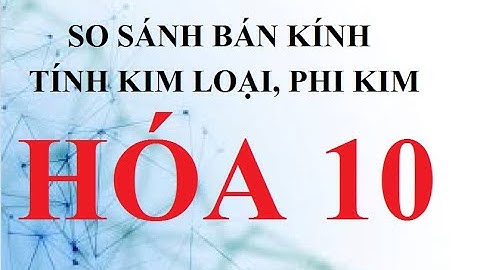The BlackBerry KEYone is the first BlackBerry that I have reviewed, but it’s not the first keyboard smartphone I have tried. My previous experience includes the iconic Sony Ericsson P800/P900/P1 series and Nokia E-series. These phones were great for productivity because of the proper QWERTY keyboard and the poor on-screen typing response. Show
 While BlackBerry went through a hibernation, Android and iPhone have evolved over many tech cycles, software developers have created better on-screen keyboards, the displays have become larger, the touch screens are more responsive. Most people who remain excited about the BlackBerry KEYone launch in Singapore are existing users of BlackBerry or have previously used a BlackBerry extensively. My review seeks to address one important question: can the BlackBerry KEYone be a smartphone that could interest new owners like myself?  Instead of reading the entire review article to find out my conclusion, here is my verdict in a nutshell: the BlackBerry KEYone is a premium-feel Android device that offers a unique interactive experience unlike any smartphone. It is a phone that I would love to get used to, but I need to overcome 2 things, which are the physical keyboard and the display aspect ratio that causes full-screen edge-to-edge apps like Instagram Stories to be cropped. If you wonder how I came to this conclusion, then read on for a full review. The Familiar AndroidBlackBerry KEYone is an Android OS 7.1 phone with 1080 x 1620 display in 3:2 aspect ratio running on Qualcomm Snapdragon 625 and a battery capacity of 3505 mAh. The Black Edition comes with 4GB RAM and 64GB internal storage with microSD card expansion. It supports NFC for contactless transactions. Its retail price in Singapore is S$858, and strictly speaking it is the most expensive phone running on an old Snapdragon 625 processor. But it might be a price worth paying for, because of the special physical keyboard that works more than just basic keys resembling blackberry drupelets.  Unlike previous BlackBerry devices, there is no need to sign up for BlackBerry Plan to use KEYone. All you need is a Google account and a BlackBerry Hub+ account which you can create during set-up. The Keyboard Experience: More Than Just TypingOther than for typing, each key has a capacitive sensor that collectively allow user to perform gesture actions. First of all, the space bar doubles as a fingerprint sensor and a camera shutter trigger. Second, I can use the keyboard as a trackpad to scroll the display or perform navigation on the camera app.  Third, during typing, I can use gestures to select suggested words appearing on the bottom of the screen. I can also swipe the keyboard to the left to delete the word. I can also activate the function to type words by swiping on the keyboards without clicking the keys, just like the likes of Swiftkey.  There is more! Every alphabet key can be programmed as shortcuts to start an app or an action. For every alphabet, I can program one for short press, and another one for long press. In total, I can configure 52 shortcuts. Essentially, you might not even need any app icons on the home screen!  These additional features are attempts for BlackBerry to make the keyboard more useful than just keys, and I think that is really well-thought. Even for users who might decide to give up on using the keyboards for typing, they can be “repurposed”. Most Secure Android SmartphoneBlackBerry prides itself as the world’s most secure Android smartphone. From a hardened operating system to BlackBerry Limited’s proprietary technique for establishing a hardware root of trust adding security keys to the processor, the pre-loaded DTEK offers constant security monitoring and protection of your operating system and apps by letting you know when your privacy could be at risk and how you can take action to improve it. They are checks to remind you on how secure your phone is, just like security apps. For my case, they warned that I am using pattern as screen lock, which is less secure than password. DTEK by BlackBerryBlackBerry DTEK comes with some impressive capabilities to help you monitor the app permissions and how each app access the hardware (like microphone, location) and personal information (like contacts). For the paranoid, this is an excellent feature. Here’s how it can work: I can configure that whenever any app access a function like microphone, it will trigger an on-screen notification.  This allows me to be alerted whenever an app accesses a function automatically for no good reason, which signals a potential security issue.  On monitoring Google app, for instance, I can use DTEK to check the number of times it has assessed my location, through a timeline scroll. It even shows the map locations.  DTEK also shows the number of times the app accessed each function, which gives you a good idea on whether the app is being overly excessive. DTEK itself can be disabled to monitor all your apps permissions, and probably improves the overall phone performance and speed, but then it would be meaningless to get a BlackBerry. Privacy ShadeAnother feature that helps in security is “privacy shade”, which prevents prying eyes or so-called “shoulder surfing“. When activated from the dropdown bar, the entire display darkens leaving only a small visible area which you can swipe around with your finger. The visible area can be configured to be either a round area or a horizontal stripe, in various sizes. I can even configure that whenever I lift my finger off the privacy area, it darkens immediately.  When privacy shade is activated, I can scroll the screen content either by swiping the dark areas or use the keyboard surface to gesture and scroll the screen, which is a better option as I can scroll the screen and move the privacy shade around concurrently.  ProductivityBlackBerry KEYone is built for the busy go-getter who needs to manage the dozens of communication platforms – text messages, emails, social media, calendars. Here are some of the BlackBerry apps and KEYone features that are worth mentioning. BlackBerry HubThe BlackBerry Hub is the single app that converges all your platforms into a single chronological view. I have added Facebook, Messenger, Twiter, Instagram, Telegram, Whatsapp, office Outlook mail, Gmail, call logs into the app. On the app, I can also create different views to show only specific accounts. So other than the complete view, I created “Personal” view for my messages and email, “Social” view for notifications from Facebook, Instagram, Twitter.  BlackBerry Hub offers filter features like showing all unread messages, which means I do not need to click every app to check messages I have not read. Previously I keep these unread notification cards on my dropdown task bar to remind me that I have unread messages. Often when I swipe away, I might forget. Neither do I have to look through every app icon for that blue “unread message” button to check. Another productive feature is the abiIity to snooze messages selectively and add a reminder so that I can be notified to read the message and follow up. The reminder can be by time or location or even triggered by connection, e.g. Wifi or Bluetooth.  Other than just the convenience of browsing all your incoming messages and mails from a single screen, feeding the accounts through BlackBerry Hub allows you to achieve more productive searches. Enter a keyword and the search will retrieve results from all the accounts, be it emails or messages. Looking for attachments or photos that you receive is so much faster. The search can also be accomplished using another app called Device Search.  Productivity TabSamsung has the Edge Panels, BlackBerry has the Productivity Tab, but this is definitely more productive for the executive. The tab can be swiped out anytime and shows 4 tabs: calendar, unread messages, tasks, call log. It only shows events from today, yesterday and tomorrow, which is sufficient indication of what you should focus on right now.  Convenience KeySamsung has the Bixby key, BlackBerry has the Convenience Key, and is customisable out of the box. While it seems to be a great feature, I find myself pressing it too often. The KEYone power button is on the left, so whenever I press it to turn off, I somehow accidentally press the Convenience Key too. I used to configure it as a camera button until I found that I can also start the camera by double-tap the power button. Now, the button is configured as a flash light. Note that the key can only be activated when the phone screen is on.  Power CentreThis app offers you recommendations on the power utilisation. For instance, it warns that my screen brightness is too high, and screen timeout is too long, though these are my personal choice. The other unique feature of Power Centre is the ability to customise the power usage of each app. This is done by creating a power profile such that when the app is run, it consumes lower power. The settings that can be customised are Brightness, Resolution, and Frame Rate. Interesting, isn’t it? When the app is run, it will automatically adjust brightness, it can run at a lower resolution, and at a slower frame rate. I do not use it because I do not encounter any apps that drain excessively which requires me to tweak.  Tap to Wake/SleepAnother favourite feature is the ability to double-tap the screen to wake or put to sleep, so I need to reach for the power button all the time. Another easy way to wake the screen is to place the finger on the space bar to unlock, but sometimes I just want to glimpse my lock screen on any unread notifications instead of unlocking the phone to home screen.  Ambient DisplayBlackBerry KEYone is able to wake the screen for a brief moment when receiving incoming messages. Very useful during meetings so that I can see whether I should respond to the message or ignore. LED IndicatorIt seems like a rather popular feature, and KEYone has it. The LED pulses when I receive an event. The LED colour varies depending on the app, though the ability to customise the colour is dependent on the individual app. Battery Charge IndicatorA rather interesting feature is that KEYone shows the battery charge level as a thin green line at the side of the display. This offers an immediate glance of the battery level. Boost ModeThe KEYone supports Qualcomm Quick Charge 3.0, which allows the battery to be charged at an amazingly fast pace. However, if you think it is not fast enough, it is often because the phone continues to drain battery. KEYone offers an automated way to further improve the charging speed: when charger is plugged in, the screen pops up an option to go into Boost Mode, which turns of auto-sync, or switches on airplane mode. Boost Mode can be configured to end either by timing (1 hour) or by battery level (e.g. 50% charge). Boost Mode can be activated manually or automatically.  Screen Mode Colour TemperatureKEYone does not support “Night Mode” screen display, but it allows user to adjust the colour temperature. The effect is rather subtle unlike other phones.  CameraKEYone is fitted with Sony IMX378 12MP f/2.0 sensor and capable of shooting 4K videos at 30fp, or full HD at 60fps. This is the same sensor used on Google Pixel and Pixel XL, though it does not necessarily mean the KEYone can deliver the same image quality, because it also depends on the software processing of the raw image captured. Based on my non-scientific review, I find the KEYone camera delivers above-average shots. I was even more impressed when I compared it with the Sony Xperia XZ1.  With HDR enabled, the dynamic range is more prevalent compared to XZ1. Overall, the image exudes rich colours towards the warm tone. There is sufficient sharpness to achieve vibrancy.  I am also impressed with low light shots, which turns out sharp even when handheld.  When shooting with HDR, it does require a bit longer time to expose but the result turn out amazing without handshake. This photo sufficiently exposes the flats at the background.  The front camera delivers neutral images with real colour-balanced skin tones without any beauty mode to over-process the images.  I am also quite comfortable to use the digital zoom option to crop my photos occasionally instead of going up close to reduce optical distortion.  When shooting panorama, the on-screen marker helps me to move the phone to align to the next marker and achieve better stitching result. Audio QualityKEYone supports dozens of audio and video codecs, and should not pose any issues for multimedia content. Supported audio and video codecs: MPEG-4, AAC+, AAC-LC, AMR-NB, AMR-WB, DivX, EVRC, FLAC, H.263, H.264, H.265/HEVC, MIDI, MP3, OPUS, PCM, QCELP, VORBIS, VP8, VP9, Xvid, eAAC+ I tested the audio quality and compared with Sony Xperia XZ1, and found the KEYone slightly brighter at the high frequency, while XZ1 delivers better bass response. The loudspeaker is located at the bottom right of the unit. Sealing the vents do not mute the sound entirely, which means the sound is somewhat transmitted also from the keyboard hence there is slightly better audibility. Sound is clear and bright, without bass nor much midrange details.  Overall ExperienceI thought I would be able to type better with the KEYone, but the benefit is overrated. A few challenges exist for me: first, the keys are rather small, compared to many of the previous BlackBerry units. They are positioned too low, and I find it hard to keep the phone secure on my hands while typing, especially the keys on the extreme side. Then, the three Android soft keys are located above the keyboard, which requires some getting used to, since I am more used to accessing that at the lowest section of the phone. I do find the Android buttons somewhat laggy, so I don’t know whether I am not tapping it at the right spot or is it just slow in responding. And since these soft keys are so close to the keyboard, I have the tendency to touch them accidentally when using the keyboard surface to scroll the screen. Finally, due to the odd screen ratio, many apps have the display cut off at the bottom. Having said all the issues, KEYone is an Android phone I would want to get used to. I reckon given a longer time, I should get used to the physical keyboard. At times I am still hunting around for the punctuation marks and symbols, and when all else fails, I will activate the on-screen symbols view to choose. Camera and audio is above average, so there is no compromise when switching to KEYone. The screen ratio is something that I would have to make do. Most apps auto-fit well, except for a few like Instagram Stories. Running on a mid-range Snapdragon 625 has its advantages, battery life being one of the primary good points. I never had to worry about battery life throughout my review period, consistently giving me good battery life with about 30% remaining at the end of the day (on some light days, I can even get 50% remaining when I knock off from work). While it generally does not perform as fast as the flagship phones, more important is that the phone does not crash or apps do not function properly.  BlackBerry KEYone compared to Samsung Galaxy S8+ ConclusionThe BlackBery KEYone is the most innovative QWERTY smartphone. It caters to the existing loyal BlackBerry users with its familiar keyboard layout. It reaches out to the existing Android users with its familiar Android OS. It improves the user experience with nifty tech to make the keyboard more useful than just texting. As our computing experience evolves away from physical buttons, having a smartphone with 35 extra keys provides an intimately analog experience. For long-time mobile phone users like myself who have lived through the evolution – from monochrome display and numeric keypads to colour displays, QWERTY keyboards, and finally, highly-responsive touch-screen – the BlackBerry KEYone reminds me that a little bit of old tech still provide benefits in today’s digital society. It is not likely that the KEYone is going to convert a lot of non-BB users to buy them. I really enjoy the experience of using KEYone, and if I were to be given an opportunity to keep this review unit, I would use it as my main phone. But if I were to choose to buy KEYone over other full-screen Android phones, I would not. This is primarily because I am not that busy with too much tasks to require the KEYone to manage my messages and emails (I know people who receives hundreds of emails and messages, and KEYone is going to help them tremendously). I also find the keyboard still does not achieve the objective of improving my typing efficiency. The BlackBerry KEYone is a must-have for the following types of users:
BlackBerry KEYone BBB100-1 Specifications
Thanks to TCL Communications for the loan unit to allow Music Photo Life to be one of the firsts in Singapore to review the BlackBerry KEYone Black Edition. Units available from 21 Oct 2017 from StarHub, M1, Hachi Tech, Mobyshop, Kasia Mobile, and selected retailers with 12-month local warranty. The authorised service centre is TOM (Total Outsource Management) located at 5 Little Rd 05-05, Cemtex Industrial Building.Is BlackBerry KeyOne a good phone?It's the first practical, well-functioning keyboarded smartphone we've seen since the BlackBerry Classic. It meets the most important milestone: The KeyOne works the way you expect and want it to, without weird software or hardware compromises. It's a reliable messaging companion. How long does a BlackBerry KeyOne last?With regular use the KEYone easily lasted two, if not two and a half, days from a single charge. How old is the BlackBerry KeyOne?BlackBerry KeyOne. What is the battery life of KeyOne?Note: This device has a Standby time up to 19.5 days, and a Use/Talk time up to 29.2 hours. For information about charging your battery, see the Charge the Battery tutorial. TURN ON BATTERY-SAVER MODE: From the Battery screen, select the Battery Saver switch. |