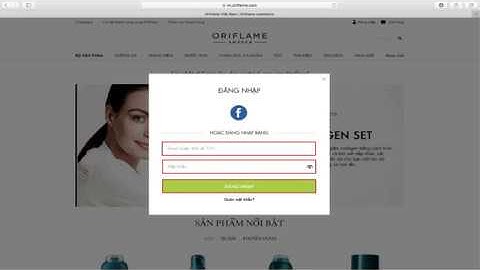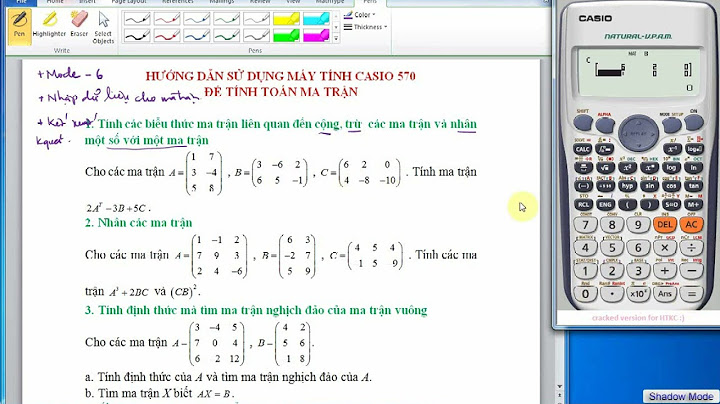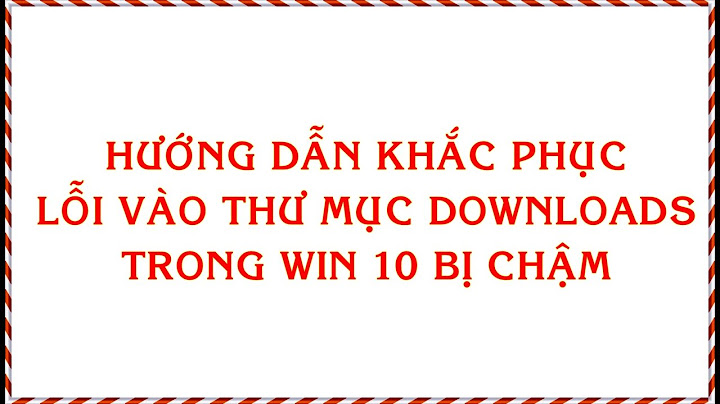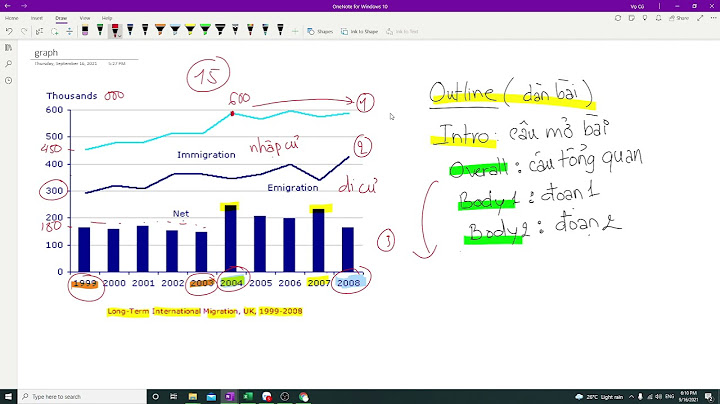If your games or graphics programs crash with an error saying d3dcompiler_43.dll is missing or d3dcompiler_43.dll was not found, what should you do? Now, get some solutions from this post given by MiniTool Solution and you can easily fix missing d3dcompiler_43.dll. Show
On This Page : D3dcompiler_43.dll Is Missing Windows 10/8/7Where is d3dcompiler_43.dll located? The d3dcompiler_43.dll file is a Dynamic Link Libraries file used by DirectX and it is commonly found in the same folder as the program using it but it can also be found in the Windows system directories. This file is quite important for games and graphics programs. When running such an application, you may receive an error saying “this program can’t start because D3DCOMPILER_43.dll is missing from your computer”. Sometimes, you may get the error message saying d3dcompiler_43.dll was not found. The d3dcompiler_43.dll error can happen on any program that uses Microsoft DirectX, for example, MonoGame, AutoDesk 3ds Max, etc. Mostly, it’s often associated with video games. The issue appears when Windows fails to find a required .dll file for an application or the file gets damaged in some way. What should you do when encountering the missing d3dcompiler_43.dll error? Now, some solutions are introduced below. Method 1: Install the Latest Version of DirectXIt is possible to get the lost d3dcompiler_43.dll file back by upgrading to the latest version of Microsoft DirectX. DirectX End-User Runtime Web Installer from Microsoft can be used to do this work. See how you can install the up-to-date DirectX: 1. Go to the DirectX download page on Microsoft’s site. 2. Press the Download button to get the setup file.  3. Open the dxwebsetup.exe file and follow the on-screen instructions to finish the installation. 4. Reboot your computer and see if d3dcompiler_43.dll is missing. If the error cannot be solved, go to the next method. Method 2: Reinstall Your ProgramIf a specific program or game gives the d3dcompiler_43.dll was not found or the .dll file is missing error on your Windows 10/8/7 PC, reinstalling this app may fix this issue since something may happen to the files in the program. This way can replace the app’s files including .dll files and registry entries.
 Tip: Sometimes uninstalling your app via Control Panel may not be effective since some of the program files and registry entries are left behind and these files can cause the error. In this case, you need to completely remove the leftover files after uninstall by following these ways in this post – How to Remove Remnants of Uninstalled Software. Method 3: Recover the Missing D3dcompiler_43.dll FileIf the .dll file is deleted, you will also receive the error message. Just go to recover it. Check if the d3dcompiler_43.dll file is in Recycle Bin. If yes, right-click it and choose Restore to get it back. If it is not in Recycle Bin, you can ask a third-party data recovery software for help. Here, we recommend using MiniTool Power Data Recovery to recover missing .dll file. Just download this software, install it on your PC and use This PC to scan your drive for recovery. Detailed steps are described in this post – How To Fix: Missing DLL Files in Windows 10/8/7 (Solved). MiniTool Power Data Recovery TrialClick to Download100%Clean & Safe  Method 4: Run a System File Checker ScanSystem File Checker, known as SFC, is a Windows built-in tool to help repair corrupted or missing system files. To fix the d3dcompiler_43.dll is missing error, you can try an SFC scan.
 Method 5: Use DLL Fixer Software to Fix Missing .dll FileIn the market, there are many DLL fixer tools that can be used to fix missing d3dcompiler_43.dll error. Just search one on the Internet and download it from the official web page. Bottom LineIs the d3dcompiler_43.dll file missing from your computer? If you receive the error message when running a program on Windows 10/8/7, now it is your turn to follow these methods above to help you get rid of the issue. About The Author Position: Columnist Vera is an editor of the MiniTool Team since 2016 who has more than 7 years’ writing experiences in the field of technical articles. Her articles mainly focus on disk & partition management, PC data recovery, video conversion, as well as PC backup & restore, helping users to solve some errors and issues when using their computers. In her spare times, she likes shopping, playing games and reading some articles. |